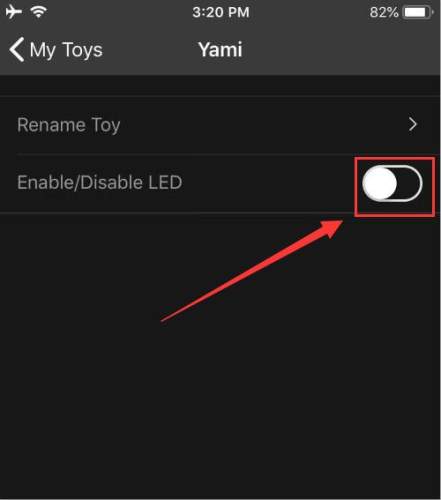- 软件:
- Enjox Remote
- 玩具:
- Kite Yami
Getting Started
Turning On/Off
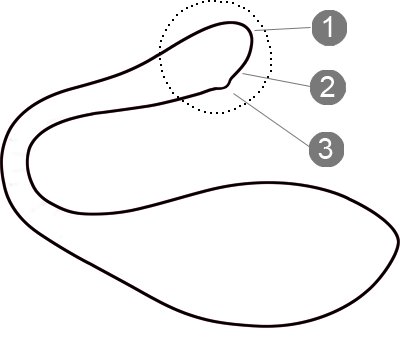
- Charging Port
- Indicator Light
- ON/OFF Button
Press the ON/OFF button down and hold for 3 seconds. It will short vibrate twice when turned on, and short vibrate once when turned off.
Yami built-in 1 standby mode and 7 vibration patterns, the initial power on for standby mode, short press the button in the cycle between the 7 vibration patterns.
The dotted circle is the antenna, the antenna can not be surrounded by the body when wearing, otherwise it will cause unstable Bluetooth connection.
Charging
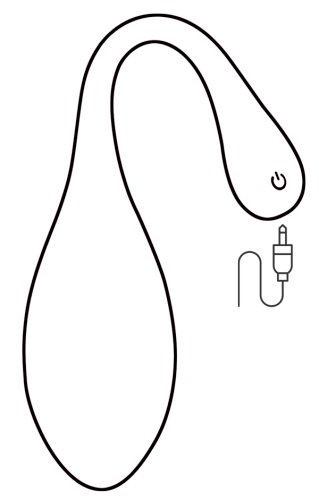
Turn off the device before charging. The cable can be plugged into any USB port or USB/AC power adapter to start charging. It will take approximately 70 minutes to fully charge.
Push the pin firmly, but slowly into the charging port. Stop pushing when you see the indicator light glow.
The indicator light will stay on while charging. Once it is fully charged, the solid red light will turn off. If you're unsure whether it's fully charged, you can view the battery indicator in the app.
Cleaning & Care
· Clean your massager before and after each use.
· Clean with warm water and a mild soap (or sex toy cleaner).
· Dry thoroughly before storing.
· Keep away from extreme heat or cold.
· DO NOT boil in water (the battery may explode or water could leak into the toy).
· Make sure your toy is recharged at least once every six months.
Lubricant
To avoid any issues, only use water-based lube. DO NOT use silicone or oil-based lubricants. Before insertion, generously apply lube to the product and yourself. Water-based lube may dry out, so you should reapply as needed.
We recommend using Enjox Water-Based Lubricant for the best experience.
App Download
Compatible with:
·iPhone/iPad Air/iPad Mini/iPod Touch iOS 10.0 and later
·Android 4.3 and later (with Bluetooth 4.0 enabled)
Pairing with Your Devices
Press and hold Yami's ON/OFF button to turn on the toy. A light will flash to indicate it's on and ready to pair.
Click the
 icon.
icon.Tap "+" to begin searching. After the toy is found, tap "Done". The light will stay on to indicate it's connected. Your toy can now be controlled with your smartphone.
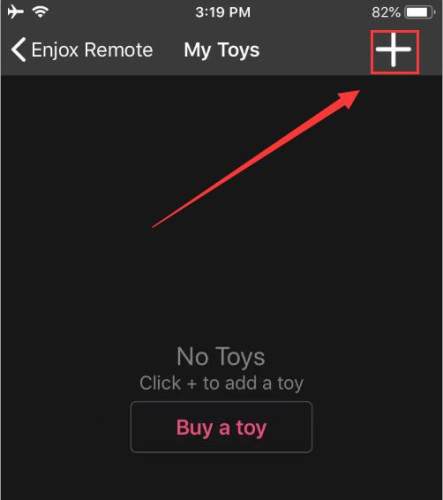
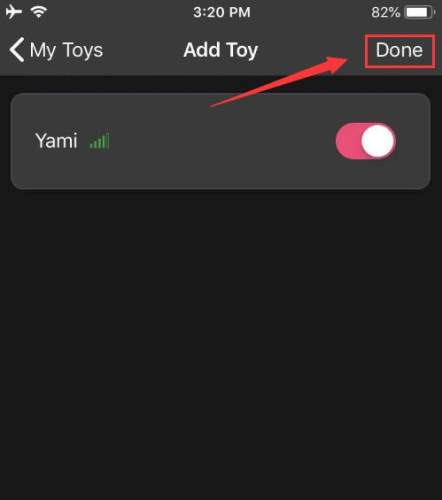

Note:
· You only have to pair your toy once. Next time it should automatically connect to your smartphone.
· You don’t need to pair the toy in your system’s Bluetooth. You can just use the app to search and pair it.
· You need to turn on the Bluetooth of your phone, and if it is an Android phone, you also need to turn on the GPS.
Connecting With A Partner
Turning the Light ON/OFF
- After successfully pairing Yami with your phone, tap on the Yami panel in the My Toys section.
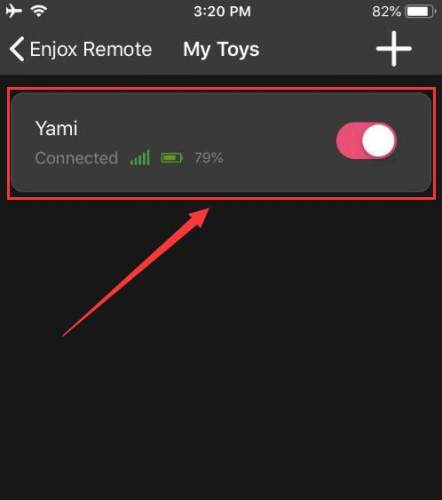
- Tap the toggle next to the "Enable/Disable LED" option.